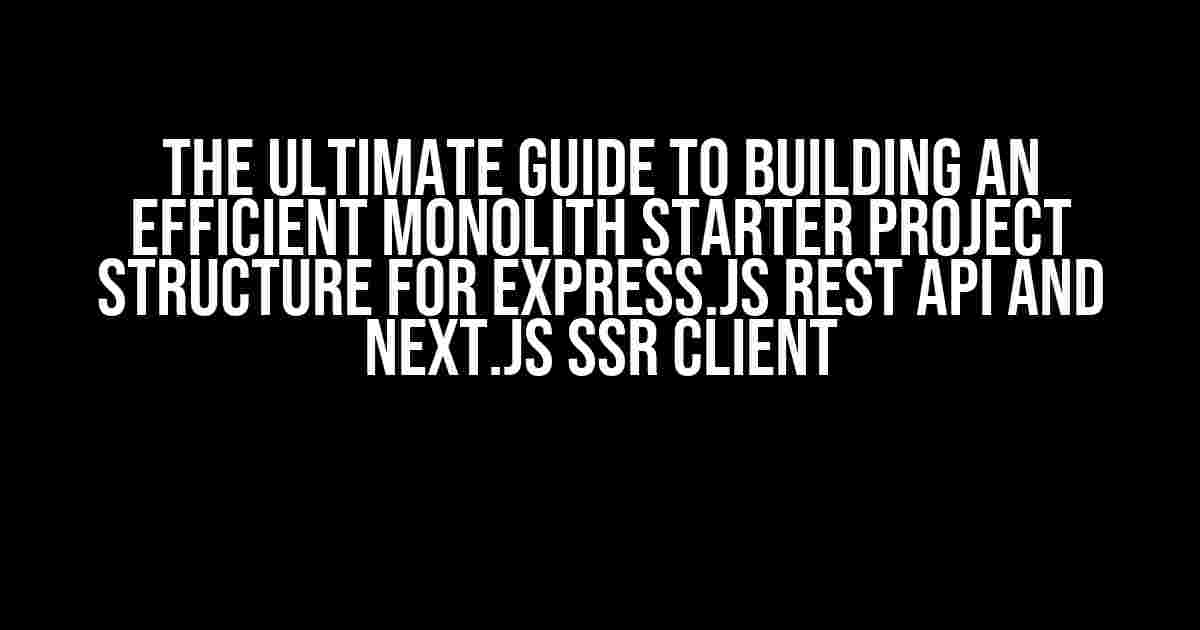- Introduction
- Why a Monolith Starter Project?
- Project Structure Overview
- Step 1: Setting Up the Project
- Step 2: Installing Dependencies
- Step 3: Creating the Express.js REST API
- Step 4: Creating the Next.js SSR Client
- Step 5: Integrating Express.js and Next.js
- Step 6: Running the Application
- Conclusion
- Bonus: Tips and Best Practices
Introduction
Are you tired of juggling multiple projects and struggling to maintain a cohesive codebase for your Express.js REST API and Next.js SSR client? Look no further! In this comprehensive guide, we’ll walk you through the most efficient monolith starter project structure that allows you to seamlessly integrate both technologies and create a robust, scalable, and maintainable application.
Why a Monolith Starter Project?
A monolith starter project is an excellent way to kick-start your development journey, especially when working with multiple technologies like Express.js and Next.js. By having a single project structure, you can:
- Simplify project management and maintenance
- Reduce overhead and improve development speed
- Enhance collaboration and teamwork
- Streamline deployment and testing processes
Project Structure Overview
Before we dive into the nitty-gritty, let’s take a high-level look at the project structure we’ll be creating:
PROJECT_ROOT app express api routes controllers models utils next client components pages public styles utils package.json
Step 1: Setting Up the Project
Let’s start by creating a new project folder and initializing a new Node.js project using npm:
mkdir monolith-starter cd monolith-starter npm init -y
Step 2: Installing Dependencies
Install the required dependencies for Express.js and Next.js:
npm install express next react react-dom
Step 3: Creating the Express.js REST API
Create a new folder for the Express.js API and add the following files:
app/express/api/ index.js routes/ user.js product.js ... controllers/ user.js product.js ... models/ user.js product.js ... utils/ logger.js
Index.js (API Entry Point)
const express = require('express');
const app = express();
const routes = require('./routes');
app.use(express.json());
app.use('/api', routes);
const PORT = 3000;
app.listen(PORT, () => console.log(`API listening on port ${PORT}`));
Routes
Create separate files for each route, e.g., user.js and product.js:
// user.js
const express = require('express');
const router = express.Router();
router.get('/', async (req, res) => {
// logic for retrieving users
});
router.post('/', async (req, res) => {
// logic for creating a new user
});
module.exports = router;
Step 4: Creating the Next.js SSR Client
Create a new folder for the Next.js client and add the following files:
app/next/ client/ components/ Header.js Footer.js ... pages/ index.js about.js ... public/ images/ styles/ globals.css components/ header.css ... utils/ logger.js
next.config.js
Create a next.config.js file to configure Next.js:
module.exports = {
target: 'serverless',
};
pages/_app.js
Create a _app.js file to setup the client-side app:
import App from 'next/app';
import Head from 'next/head';
import {AuthProvider} from '../context/AuthContext';
function MyApp({ Component, pageProps }) {
return (
My App
);
}
export default App(MyApp);
Step 5: Integrating Express.js and Next.js
Create a new file, server.js, at the project root to integrate Express.js and Next.js:
const express = require('express');
const next = require('next');
const app = next();
const expressApp = express();
app.prepare().then(() => {
expressApp.use('/api', require('./app/express/api'));
expressApp.use((req, res) => {
return app.render(req, res);
});
const PORT = 3000;
expressApp.listen(PORT, () => console.log(`Server listening on port ${PORT}`));
});
Step 6: Running the Application
Finally, update the scripts section in package.json to run the application:
"scripts": {
"dev": "node server.js"
}
Run the application using:
npm run dev
Conclusion
Congratulations! You now have a fully functional monolith starter project structure that combines the power of Express.js and Next.js. This setup provides a solid foundation for building robust, scalable, and maintainable applications. Remember to keep your project organized, follow best practices, and continuously refactor and improve your codebase.
Bonus: Tips and Best Practices
Here are some additional tips and best practices to keep in mind:
- Keep your project organized: Use a clear and consistent folder structure, and keep related files and components together.
- Separate concerns: Keep your Express.js API and Next.js client separate, and avoid mixing responsibilities.
- Use environment variables: Use environment variables to configure your application, and avoid hardcoding values.
- Implement authentication and authorization: Use a robust authentication and authorization system to secure your API and client.
- Monitor and log errors: Use a logging library and monitoring tools to track errors and performance issues.
- Test and deploy regularly: Regularly test and deploy your application to catch issues early and ensure smooth operations.
| Folder/File | Description |
|---|---|
| app/express/api | Express.js API folder |
| app/next/client | Next.js client folder |
| server.js | Integration file for Express.js and Next.js |
| package.json | Project configuration file |
With this comprehensive guide, you’re well on your way to building a robust, scalable, and maintainable monolith starter project structure that combines the power of Express.js and Next.js. Happy coding!Here are 5 questions and answers about the most efficient monolith starter project structure for an Express.js REST API with Next.js SSR client:
Frequently Asked Question
Get the inside scoop on setting up a robust and scalable monolith starter project for your Express.js REST API and Next.js SSR client!
What is the recommended directory structure for a monolith starter project?
A good starting point for a monolith starter project structure is to have a root directory with the following subdirectories: api for your Express.js REST API, client for your Next.js SSR client, and shared for any shared utilities or constants. This separation of concerns allows for easy maintenance and scalability.
How should I organize my Express.js API routes?
For a monolith starter project, consider using a modular approach for your API routes. Create a routes directory within your api directory, and break down your routes into smaller, logical groups (e.g., users, products, etc.). This makes it easy to manage and extend your API.
What is the best way to handle database connections?
For a monolith starter project, consider using a single database connection instance that can be shared across your API and client. You can create a separate db directory within your shared directory to house your database connection logic, making it easy to swap out or modify your database provider as needed.
How can I optimize my Next.js SSR client for performance?
For a monolith starter project, make sure to implement server-side rendering (SSR) and static site generation (SSG) using Next.js’s built-in features. Additionally, consider using a caching layer like Redis or Memcached to reduce the load on your API and improve response times.
What are some best practices for deployment and scaling?
For a monolith starter project, consider using containerization with Docker and an orchestration tool like Kubernetes for easy deployment and scaling. Additionally, use a CI/CD pipeline to automate testing, building, and deployment of your application, and monitor performance with tools like New Relic or Datadog.