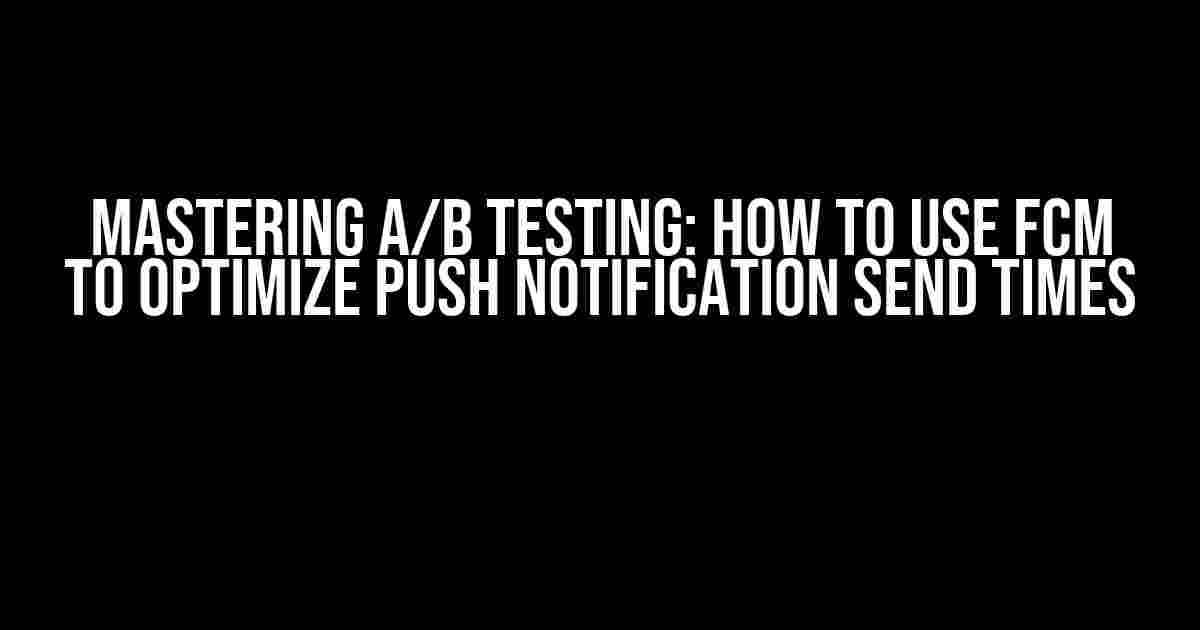Are you tired of throwing darts in the dark, hoping your push notifications land at the right time? Well, put down those darts and step into the world of data-driven decisions with Firebase Cloud Messaging (FCM) and A/B testing! In this article, we’ll explore how to use FCM to test different send times for your push notifications and maximize engagement.
- What is A/B Testing, and Why Should You Care?
- FCM: The Perfect Tool for A/B Testing Push Notifications
- Step 1: Set Up Your FCM Project
- Step 2: Define Your A/B Testing Goals and Variants
- Step 3: Create an A/B Testing Campaign in FCM
- Step 4: Configure Your Push Notification Payload
- Step 5: Schedule Your Push Notifications
- Step 6: Analyze Your Results
- Conclusion
- Bonus Tip: Experiment with More Than Just Send Times
What is A/B Testing, and Why Should You Care?
A/B testing, also known as split testing, is a method of comparing two or more versions of a product, service, or in this case, push notifications, to determine which one performs better. By testing different send times, you can identify the optimal time to reach your users and boost engagement, conversion rates, and ultimately, revenue.
Imagine being able to say, “Hey, I increased our push notification open rate by 25% just by sending them at 2 PM instead of 10 AM!” That’s the power of A/B testing, my friend!
FCM: The Perfect Tool for A/B Testing Push Notifications
Firebase Cloud Messaging (FCM) is a cloud-based messaging solution that enables you to send targeted, personalized, and customizable push notifications to your users. And, with its built-in support for A/B testing, FCM makes it easy to experiment with different send times and measure the results.
So, let’s dive into the step-by-step process of using FCM to A/B test different send times for your push notifications.
Step 1: Set Up Your FCM Project
If you haven’t already, create a new FCM project or navigate to your existing one. Make sure you have the Firebase SDK installed in your app and that you’ve set up the necessary configuration.
android {
...
dependencies {
implementation 'com.google.firebase:firebase-messaging:22.0.0'
}
}
Step 2: Define Your A/B Testing Goals and Variants
Determine what you want to achieve with your A/B testing. Is it to increase open rates, boost conversions, or reduce uninstalls? Identify your goals and create variants for your test. For this example, let’s say we want to test two different send times: 10 AM and 2 PM.
| Variant | Send Time |
|---|---|
| V1 (Control Group) | 10:00 AM |
| V2 (Test Group) | 02:00 PM |
Step 3: Create an A/B Testing Campaign in FCM
In the FCM console, navigate to the “A/B Testing” tab and create a new campaign. Choose “Push notification” as the type and give your campaign a name.
Next, define your campaign settings:
- Duration: Set the duration of your test. For this example, let’s say 7 days.
- Target audience: Select the audience you want to target. In this case, we’ll target all users.
- Variants: Add the two variants we defined earlier, V1 and V2.
Step 4: Configure Your Push Notification Payload
Create a new push notification payload in the FCM console. You can customize the payload to fit your needs, but for this example, we’ll keep it simple:
{
"notification": {
"title": "Hello from FCM!",
"body": "This is a test notification."
}
}
Step 5: Schedule Your Push Notifications
Schedule your push notifications to be sent at the designated times for each variant. You can use the FCM API or the FCM console to schedule the notifications.
For V1 (Control Group), schedule the notification to be sent at 10:00 AM:
https://fcm.googleapis.com/v1/projects/[PROJECT_ID]/messages:send
{
"to": "/topics/all",
"data": {
"notification": {
"title": "Hello from FCM!",
"body": "This is a test notification."
}
},
"schedule": {
"send_at": "2023-03-01T10:00:00Z"
}
}
For V2 (Test Group), schedule the notification to be sent at 02:00 PM:
https://fcm.googleapis.com/v1/projects/[PROJECT_ID]/messages:send
{
"to": "/topics/all",
"data": {
"notification": {
"title": "Hello from FCM!",
"body": "This is a test notification."
}
},
"schedule": {
"send_at": "2023-03-01T14:00:00Z"
}
}
Step 6: Analyze Your Results
After the testing period, analyze the results of your A/B testing campaign in the FCM console. You can view metrics such as open rates, click-through rates, and conversion rates for each variant.
Compare the results of V1 and V2 to determine which send time performed better. If V2 (2 PM) outperformed V1 (10 AM), you can conclude that sending push notifications at 2 PM results in higher engagement.
Conclusion
A/B testing different send times for your push notifications using FCM is a straightforward process that can significantly impact your app’s engagement and revenue. By following these steps, you can experiment with various send times, measure the results, and optimize your push notification strategy.
Remember, A/B testing is an ongoing process. Continuously test and refine your approach to stay ahead of the competition and deliver the best possible experience to your users.
Bonus Tip: Experiment with More Than Just Send Times
While send times are an important factor, don’t be afraid to experiment with other elements, such as:
- Notification content (e.g., title, body, images)
- Target audience segmentation (e.g., by demographic, behavior, or preferences)
- Notification frequency and cadence
- CTA buttons and deep linking
By combining A/B testing with FCM, you can unlock the full potential of your push notification strategy and take your app to the next level.
Frequently Asked Question
Get ready to optimize your push notification strategy with FCM! Here are the answers to your burning questions about A/B testing different send times for push notifications using Firebase Cloud Messaging (FCM).
Why should I A/B test send times for my push notifications?
A/B testing different send times for your push notifications helps you determine the optimal time to reach your users, resulting in higher engagement, conversion, and retention rates. By testing different send times, you can identify the sweet spot that resonates with your audience and adjust your strategy accordingly.
How do I set up A/B testing for send times with FCM?
To set up A/B testing for send times with FCM, you’ll need to create a new campaign with multiple variants, each with a different send time. Use FCM’s built-in A/B testing feature to randomly assign users to each variant. You can then track the performance of each variant and determine which send time performs best.
Can I test multiple send times simultaneously with FCM?
Yes, you can test multiple send times simultaneously with FCM. Simply create multiple variants with different send times and FCM will randomly distribute your users across each variant. This allows you to test multiple hypotheses at once and speed up the testing process.
How long should I run my A/B test to get reliable results?
The duration of your A/B test depends on the size of your user base, the frequency of your push notifications, and the complexity of your experiment. As a general rule of thumb, aim to run your test for at least 1-2 weeks to ensure you capture a representative sample of user behavior. You can always extend or shorten the test duration based on the results you’re seeing.
How do I analyze the results of my A/B test for send times?
To analyze the results of your A/B test, compare the key metrics (e.g., open rates, click-through rates, conversion rates) for each variant. You can use FCM’s built-in reporting features or integrate with third-party analytics tools to get a deeper understanding of user behavior. Look for statistical significance in the results and use the winning variant as the new benchmark for future send times.