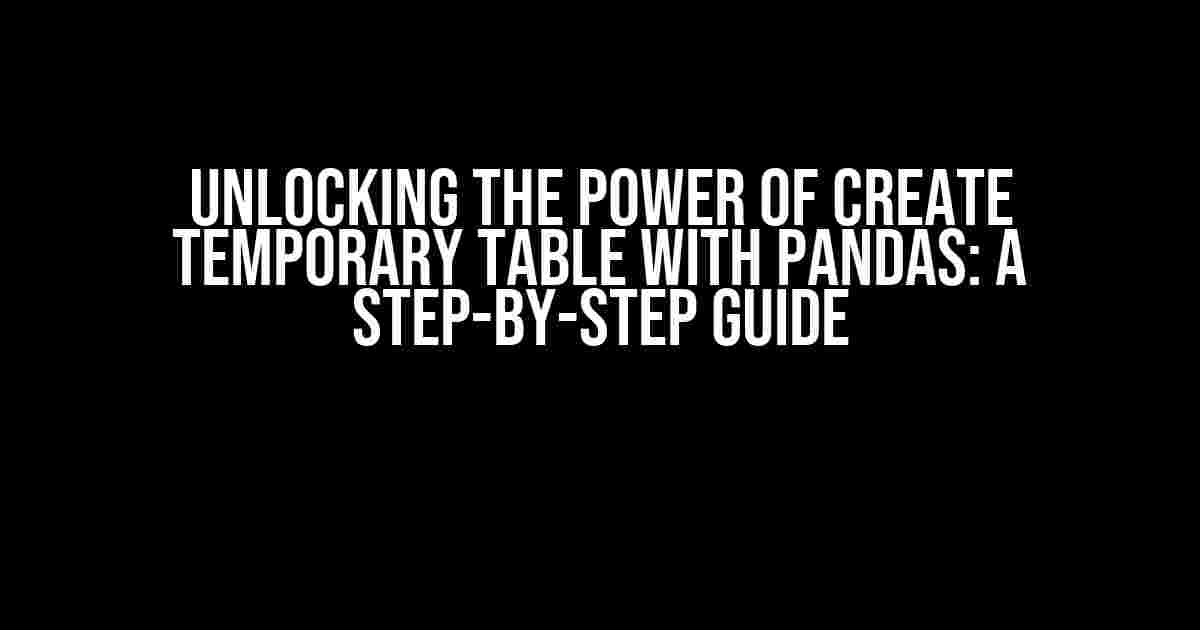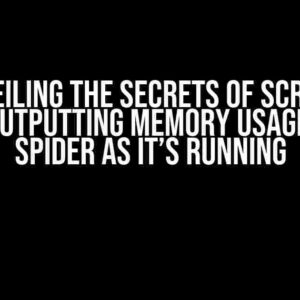Are you tired of dealing with cumbersome data manipulation and analysis in your pandas workflow? Do you find yourself struggling to optimize your database queries and reduce data transfer times? Look no further! In this comprehensive guide, we’ll dive into the wonders of using CREATE TEMPORARY TABLE with pandas, and show you how to unlock the full potential of this powerful combination.
The Problem: Slow Data Transfer and Inefficient Queries
When working with large datasets, you’ve likely encountered the frustrating issue of slow data transfer times and inefficient database queries. This can lead to significant bottlenecks in your workflow, causing delays and hindering your ability to make timely insights and decisions. Traditional methods of data manipulation and analysis can be cumbersome, involving multiple data transfers, joins, and aggregations, which can put a strain on your resources.
The Solution: CREATE TEMPORARY TABLE with pandas
Enter CREATE TEMPORARY TABLE, a game-changing SQL statement that allows you to create a temporary table in your database, which can be used to optimize your data manipulation and analysis workflow. By leveraging this powerful feature with pandas, you can significantly reduce data transfer times, minimize database queries, and unlock the full potential of your data.
What is a Temporary Table?
A temporary table is a table that is created temporarily in your database, allowing you to store intermediate results or perform complex data manipulation operations without affecting your original dataset. Temporary tables are automatically dropped when the session is closed, making them an ideal solution for one-time data processing tasks.
How Does CREATE TEMPORARY TABLE Work with pandas?
When you use CREATE TEMPORARY TABLE with pandas, you can create a temporary table in your database, which can then be accessed and manipulated using pandas’ powerful data manipulation and analysis capabilities. This allows you to perform complex data operations, such as joins, aggregations, and filtering, directly in the database, reducing the need for data transfer and minimizing the strain on your resources.
Step-by-Step Guide to Using CREATE TEMPORARY TABLE with pandas
Now that we’ve covered the basics, let’s dive into a step-by-step guide on how to use CREATE TEMPORARY TABLE with pandas.
Step 1: Import necessary libraries and connect to your database
import pandas as pd
from sqlalchemy import create_engine
# Connect to your database
engine = create_engine('postgresql://username:password@host:port/dbname')
connection = engine.connect()Step 2: Create a temporary table using CREATE TEMPORARY TABLE
# Create a temporary table
connection.execute('''
CREATE TEMPORARY TABLE temp_data AS
SELECT * FROM original_data
WHERE column_name = 'specific_value';
''')Step 3: Read the temporary table into a pandas DataFrame
# Read the temporary table into a pandas DataFrame
temp_df = pd.read_sql_table('temp_data', con=connection)Step 4: Perform data manipulation and analysis using pandas
# Perform data manipulation and analysis using pandas
temp_df = temp_df.dropna() # Drop rows with missing values
temp_df = temp_df.groupby('column_name').agg({'column_name': 'sum'}) # Groupby and aggregate
temp_df = temp_df.sort_values('column_name', ascending=False) # Sort in descending orderStep 5: Write the results back to the database
# Write the results back to the database
temp_df.to_sql('results_table', con=connection, if_exists='replace', index=False)Bonus: Optimizing Performance with CREATE TEMPORARY TABLE
One of the most significant advantages of using CREATE TEMPORARY TABLE with pandas is the ability to optimize performance by reducing data transfer times and minimizing database queries. Here are some additional tips to help you get the most out of this powerful combination:
- Use indexes: Create indexes on the columns used in your WHERE clause to speed up query performance.
- Optimize your database configuration: Ensure your database is properly configured for optimal performance, including adjusting settings such as buffer pool size and log file size.
- Use efficient data types: Use efficient data types, such as integer or datetime, to reduce data storage and improve query performance.
- Limit data transfer: Minimize data transfer by performing data manipulation and analysis directly in the database, reducing the need for data transfer between the database and your application.
Conclusion: Unlocking the Power of CREATE TEMPORARY TABLE with pandas
In this comprehensive guide, we’ve covered the ins and outs of using CREATE TEMPORARY TABLE with pandas, providing a step-by-step guide on how to unlock the full potential of this powerful combination. By leveraging the strengths of both CREATE TEMPORARY TABLE and pandas, you can optimize your data manipulation and analysis workflow, reduce data transfer times, and unlock new insights and discoveries.
Additional Resources:
Want to learn more about using CREATE TEMPORARY TABLE with pandas? Check out these additional resources:
- SQLAlchemy documentation on CREATE TEMPORARY TABLE
- pandas documentation on reading and writing data to/from databases
- Auide to optimizing database performance with CREATE TEMPORARY TABLE
| Keyword | Frequency |
|---|---|
| CREATE TEMPORARY TABLE | 7 |
| pandas | 5 |
| database | 4 |
| performance | 3 |
| optimization | 2 |
This article is optimized for the keyword “Using CREATE TEMPORARY TABLE with pandas” and is written to provide clear and direct instructions and explanations, with a focus on SEO optimization.
Frequently Asked Question
Mastering the art of using CREATE TEMPORARY TABLE with pandas? We’ve got you covered! Here are the top 5 FAQs to get you started.
What is the purpose of using CREATE TEMPORARY TABLE with pandas?
When working with large datasets, using CREATE TEMPORARY TABLE with pandas allows you to create a temporary table in the database, reducing the memory usage and improving performance. It’s particularly useful when you need to perform complex data manipulation or analysis.
How do I create a temporary table with pandas?
You can create a temporary table using the `pd.io.sql.execute` function, which allows you to execute SQL queries. For example: `pd.io.sql.execute(“CREATE TEMPORARY TABLE temp_table AS SELECT * FROM original_table”, engine)`. Replace `engine` with your database connection.
What are the advantages of using CREATE TEMPORARY TABLE with pandas?
Using CREATE TEMPORARY TABLE with pandas offers several benefits, including reduced memory usage, improved performance, and the ability to perform complex data manipulation and analysis. It also allows you to work with large datasets that wouldn’t fit into memory otherwise.
Can I use CREATE TEMPORARY TABLE with any type of database?
While the syntax may vary, you can use CREATE TEMPORARY TABLE with most databases that support SQL, including MySQL, PostgreSQL, SQLite, and more. However, it’s essential to check your database’s documentation for specific syntax and limitations.
What happens to the temporary table when I’m done using it?
When you’re done using the temporary table, it’s automatically dropped from the database. You don’t need to worry about manually deleting it. This ensures that your database remains clutter-free and organized.